The C++ STL Cheat Sheet provides short and concise notes on Standard Template Library (STL) in C++. Designed for programmers that want to quickly go through key STL concepts, the STL cheatsheet covers the concepts such as vectors and other containers, iterators, functors, etc., with their syntax and example.

What is Standard Template Library(STL)?
The C++ Standard Template Library (STL) is a collection of generic class and function templates to provide some commonly used data structures and algorithms. It contains optimized and error-free code for useful containers such as vector, list, stack, queue, etc. It is a part of the standard library of C++ and
Components of STL
C++ STL provides various components to make programming easier and more efficient. These components can be divided into four categories:
- Containers
- Iterators
- Algorithms
- Functors
STL Containers
The STL containers are the template classes to implement useful data structures such as dynamic arrays, hashmaps, linked lists, trees, etc. These containers allow programmers to store and manipulate data.
The STL containers can also be divided into 4 parts which are:
- Sequential Containers
- Container Adapters
- Associative Containers
- Unordered Containers
1. Sequential Containers
The sequential containers implement the data structures with sequential access. These include:
- Vector
- List
- Deque
- Array
- Forward List
2. Container Adapters
The container adapters implement data structures like queues, stacks, etc by providing different interfaces for sequential containers. These include:
- Stack
- Queue
- Priority Queue
3. Associative Containers
The associative containers are used to store ordered data that can be quickly searched using their key value. These include:
- Set
- Multiset
- Map
- Multimap
4. Unordered Containers
The unordered containers are similar to associative containers except that they don’t store sorted data but still provide quick search time using key-value pairs. They are:
- Unordered Set
- Unordered Multiset
- Unordered Map
- Unordered Multimap
Each container is defined inside its respective header file with the same name.
1.1 – STL Vector
The vector container provides a dynamic array. It is defined as std::vector class template inside <vector> header file.
Vector Declaration
vector <data_type> vector_name; // 1D Vector
vector < vector<data_type> > vector_name; // 2D Vector
std::vector Member Functions
|
begin()
|
Returns an iterator to the first element.
|
O(1)
|
|
end()
|
Returns an iterator to the theoretical element after the last element.
|
O(1)
|
|
size()
|
Returns the number of elements present.
|
O(1)
|
|
empty()
|
Returns true if the vector is empty, false otherwise.
|
O(1)
|
|
at()
|
Return the element at a particular position.
|
O(1)
|
|
assign()
|
Assign a new value to the vector elements.
|
O(n)
|
|
push_back()
|
Adds an element to the back of the vector.
|
O(1)
|
|
pop_back()
|
Removes an element from the end.
|
O(1)
|
|
insert()
|
Insert an element at the specified position.
|
O(n)
|
|
erase()
|
Delete the elements at a specified position or range.
|
O(n)
|
|
clear()
|
Removes all elements.
|
O(n)
|
Example:
C++
#include <iostream>
#include <vector>
using namespace std;
int main()
{
vector<int> v1 = { 1, 2, 3, 4, 5 };
vector<vector<int> > v2(3, vector<int>(3, 5));
v1.push_back(6);
cout << "v1: ";
for (int i = 0; i < v1.size(); i++) {
cout << v1[i] << " ";
}
cout << endl;
v1.erase(v1.begin() + 4);
cout << "v1: ";
for (auto i = v1.begin(); i != v1.end(); i++) {
cout << *i << " ";
}
cout << "v2:-" << endl;
for (auto i : v2) {
for (auto j : i) {
cout << j << " ";
}
cout << endl;
}
return 0;
}
|
Output
v1: 1 2 3 4 5 6
v1: 1 2 3 4 6 v2:-
5 5 5
5 5 5
5 5 5
1.2 – STL List
The list container implements the doubly linked list data structure. It is defined as std::list inside <list> header file.
List Declaration
list <data_type> list_name;
std::List Member Functions
|
begin()
|
Return the iterator to the first element.
|
O(1)
|
|
end()
|
Returns an iterator to the theoretical element after the last element.
|
O(1)
|
|
size()
|
Returns the number of elements in the list.
|
O(1)
|
|
push_back()
|
Adds one element at the end of the list.
|
O(1)
|
|
pop_back()
|
Removes a single element from the end.
|
O(1)
|
|
push_front()
|
Adds a single element to the front of the list.
|
O(1)
|
|
pop_front()
|
Removes a single element from the front.
|
O(1)
|
|
insert()
|
Inserts an element at the specified position.
|
O(1)
|
|
erase()
|
Deletes the element at the given position.
|
O(1)
|
|
remove()
|
Removes all the copies of the given elements from the list.
|
O(1)
|
Example
C++
#include <iostream>
#include <list>
#include <vector>
using namespace std;
int main()
{
list<int> l1 = { 1, 5, 9, 1, 4, 6 };
vector<char> v = { 'G', 'e', 'e', 'k', 's' };
list<int> l2(v.begin(), v.end());
cout << "First element if l1: " << l1.front() << endl;
l1.insert(l1.begin(), 5);
l1.erase(l1.begin());
cout << "l1: ";
for (auto i = l1.begin(); i != l1.end(); i++) {
cout << *i << " ";
}
cout << endl;
cout << "l2: ";
for (auto i : l2) {
cout << char(i);
}
cout << endl;
return 0;
}
|
Output
First element if l1: 1
l1: 1 5 9 1 4 6
l2: Geeks
1.3 – STL Deque
The deque implements the double-ended queue which follows the FIFO mode of operation but unlike the queue, the deque can grow and shrink from both ends. It is defined as std::deque inside the <deque> header file.
Deque Declaration
deque <data_type> dequeu_name;
std::deque Member Functions
|
begin()
|
Returns iterator to the first element.
|
O(1)
|
|
end()
|
Returns an iterator to the theoretical element after the last element.
|
O(1)
|
|
at()
|
Access specified element.
|
O(1)
|
|
[ ]
|
Access element at the given index.
|
O(1)
|
|
front()
|
Returns the first element.
|
O(1)
|
|
back()
|
Returns the last element.
|
O(1)
|
|
size()
|
Returns the number of elements.
|
O(1)
|
|
push_back()
|
Add the elements at the end.
|
O(1)
|
|
pop_back()
|
Removes the elements from the end.
|
O(1)
|
|
push_front()
|
Add the elements at the front.
|
O(1)
|
|
pop_front()
|
Removes the element from the front.
|
O(1)
|
Example
C++
#include <deque>
#include <iostream>
using namespace std;
int main()
{
deque<int> d = { 1, 2, 3, 4, 5 };
d.push_front(d.back());
d.pop_back();
d.push_front(d.back());
d.pop_back();
for (auto i : d) {
cout << i << " ";
}
return 0;
}
|
1.4 – STL Stack
The stack is a container adaptor that operates one LIFO principle. It is defined as std::stack in <stack> header file.
Stack Declaration
stack <data_type> stack_name;
std::stack Member Functions
| empty() |
Returns true if the stack is empty, false otherwise.
|
O(1)
|
| size() |
Returns the number of elements in the stack.
|
O(1)
|
| top() |
Returns the top element.
|
O(1)
|
| push(g) |
Push one element in the stack.
|
O(1)
|
| pop() |
Removes one element from the stack.
|
O(1)
|
Example
C++
#include <bits/stdc++.h>
using namespace std;
int main()
{
stack<int> s;
for (int i = 1; i <= 5; i++) {
s.push(i);
}
s.push(6);
cout << "s.top() = " << s.top() << endl;
cout << "s: ";
while (!s.empty()) {
cout << s.top() << " ";
s.pop();
}
cout << "Final Size: " << s.size();
return 0;
}
|
Output
s.top() = 6
s: 6 5 4 3 2 1 Final Size: 0
1.5 – STL Queue
The queue is a container adapter that uses the FIFO mode of operation where the most recently inserted element can be accessed at last. It is defined as the std::queue class template in the <stack> header file.
Queue Declaration
queue <data_type> queue_name;
std::queue Member Functions
|
empty()
|
Returns true if the queue is empty, otherwise false.
|
O(1)
|
|
size()
|
Returns the number of items in the queue.
|
O(1)
|
|
front()
|
Returns the front element.
|
O(1)
|
|
back()
|
Returns the element at the end.
|
O(1)
|
|
push()
|
Add an item to the queue.
|
O(1)
|
|
pop()
|
Removes an item from the queue.
|
O(1)
|
Example
C++
#include <iostream>
#include <queue>
using namespace std;
int main()
{
queue<int> q;
for (int i = 1; i <= 5; i++) {
q.push(i);
}
q.push(6);
cout << "q.front() = " << q.front() << endl;
cout << "q.back() = " << q.back() << endl;
cout << "q: ";
int size = q.size();
for (int i = 0; i < size; i++) {
cout << q.front() << " ";
q.pop();
}
return 0;
}
|
Output
q.front() = 1
q.back() = 6
q: 1 2 3 4 5 6
1.6 – STL Set
The set is an associative container that stores unique values in sorted order, either ascending or descending. It generally implements a red-black tree as an underlying data structure. It is defined as std::set class template inside <set> header file.
Note: To store the multiple keys, we can use the multiset container.
Set Declaration
set <data_type> set_name;
std::set Member Functions
|
begin()
|
Returns an iterator to the first element.
|
O(1)
|
|
end()
|
Return an iterator to the last element.
|
O(1)
|
|
size()
|
Returns the number of elements.
|
O(1)
|
|
empty()
|
Checks if the container is empty.
|
O(1)
|
|
insert()
|
Inserts a single element.
|
O(logn)
|
|
erase()
|
Removes the given element.
|
O(logn)
|
|
clear()
|
Removes all elements.
|
O(n)
|
|
find()
|
Returns the pointer to the given element if present, otherwise, a pointer to the end.
|
O(logn)
|
Example
C++
#include <iostream>
#include <set>
#include <vector>
using namespace std;
int main()
{
vector<int> v = { 1, 5, 3, 4, 2 };
set<int> s(v.begin(), v.end());
if (s.find(4) == s.end()) {
cout << "5 not found" << endl;
}
else {
cout << "5 found" << endl;
}
s.insert(9);
cout << "s: ";
for (set<int>::iterator i = s.begin(); i != s.end();
i++) {
cout << *i << " ";
}
cout << endl;
return 0;
}
|
Output
5 found
s: 1 2 3 4 5 9
1.7 – STL Map
Maps are associative containers used to store the key-value pairs where each key should be unique. It generally implements a red-black tree to store data in sorted order. It is defined as std::map inside the <map> header file.
Note: To store the multiple keys, we can use the multimap container.
Map Declaration
map <key_type, value_type> map_name;
std::map Member Functions
|
begin()
|
Returns an iterator to the first element.
|
O(1)
|
|
end()
|
Returns an iterator to the theoretical element that follows the last element
|
O(1)
|
|
size()
|
Returns the number of elements in the map
|
O(1)
|
|
insert()
|
Adds a new element to the map.
|
O(logn)
|
|
erase(iterator)
|
Removes the element at the position pointed by the iterator.
|
O(logn)
|
|
erase(key)
|
Removes the key and its value from the map.
|
O(logn)
|
|
clear()
|
Removes all the elements from the map.
|
O(n)
|
Example
C++
#include <iostream>
#include <map>
using namespace std;
int main()
{
map<int, string> m;
m[1] = "ONE";
m[2] = "TWO";
m[3] = "THREE";
cout << "Size of map m: " << m.size() << endl;
m.insert({ 4, "FOUR" });
m.erase(2);
cout << "Map:-" << endl;
for (auto i : m) {
cout << "Key: " << i.first << '\t';
cout << "Value: " << i.second << endl;
}
return 0;
}
|
Output
Size of map m: 3
Map:-
Key: 1 Value: ONE
Key: 3 Value: THREE
Key: 4 Value: FOUR
1.8 – STL Unordered_set
The unordered_set is the version of the set container where the data is not sorted but we can still perform a quick search. It is due to the fact that these unordered_sets are implemented using hash tables. It is defined as std::unordered_set inside the <unordered_set> header file.
Note: To store the multiple keys, we can use the unordered_multiset container.
unordered_set Declaration
unordered_set <data_type> set_name;
std::unordered_set Member Functions
|
begin()
|
Returns an iterator to the first element.
|
O(1)
|
|
end()
|
Returns an iterator to the theoretical element that follows the last element
|
O(1)
|
|
size()
|
Returns the number of elements.
|
O(1)
|
|
empty()
|
Returns true if the unordered_set is empty, otherwise false.
|
O(1)
|
|
insert()
|
Insert an item in the container.
|
O(1)
|
|
erase()
|
Removes an element from the container.
|
O(1)
|
|
find()
|
Returns the pointer to the given element if present, otherwise, a pointer to the end.
|
O(1)
|
Example
C++
#include <iostream>
#include <unordered_set>
using namespace std;
int main()
{
unordered_set<int> us = { 1, 5, 2, 3, 4 };
cout << "Size of us: " << us.size() << endl;
us.insert(7);
if (us.find(3) != us.end()) {
cout << "3 found!" << endl;
}
else {
cout << "3 not found" << endl;
}
cout << "us: ";
for (auto i = us.begin(); i != us.end(); i++) {
cout << *i << " ";
}
cout << endl;
return 0;
}
|
Output
Size of us: 5
3 found!
us: 7 4 1 5 2 3
1.9 – STL Unordered_map
Unordered_maps are stores the data in the form of key-value pairs. They implement the hash table so there is no particular order in which the data is stored. They are defined as std::unordered_map class template inside <unordered_map> header file.
Note: To store the multiple keys, we can use the unordered_multimap container.
unordered_map Declaration
unordered_map <key_type, value_type> map_name;
std::unordered_map Member Functions
|
begin()
|
Returns an iterator to the first element.
|
O(1)
|
|
end()
|
Returns an iterator to the theoretical element that follows the last element
|
O(1)
|
|
size()
|
Returns the number of elements.
|
O(1)
|
|
empty()
|
Returns true if the unordered_set is empty, otherwise false.
|
O(1)
|
|
find()
|
Returns the pointer to the given element if present, otherwise, a pointer to the end.
|
O(1)
|
|
bucket()
|
Returns the bucket number where the data is stored.
|
O(1)
|
|
insert()
|
Insert an item in the container.
|
O(1)
|
|
erase()
|
Removes an element from the container.
|
O(1)
|
Example
C++
#include <iostream>
#include <unordered_map>
using namespace std;
int main()
{
unordered_map<int, string> umap;
umap[1] = "ONE";
umap[2] = "TWO";
umap[3] = "THREE";
umap.insert({ 4, "FOUR" });
if (umap.find(12) != umap.end()) {
cout << "Key 12 Found!" << endl;
}
else {
cout << "Key 12 Not Found!" << endl;
}
cout << "umap:--" << endl;
for (auto i = umap.begin(); i != umap.end(); i++) {
cout << "Key:" << i->first
<< "\tValue: " << i->second << endl;
}
return 0;
}
|
Output
Key 12 Not Found!
umap:--
Key:4 Value: FOUR
Key:3 Value: THREE
Key:2 Value: TWO
Key:1 Value: ONE
STL Iterators
Iterators are the objects used to iterate through the STL containers. They can be seen as pointers that are used to traverse and manipulate the data inside containers.
- Iterators are defined inside the <iterator> header file.
- Each container has its own iterators.
Iterators can be classified into 5 types which are:
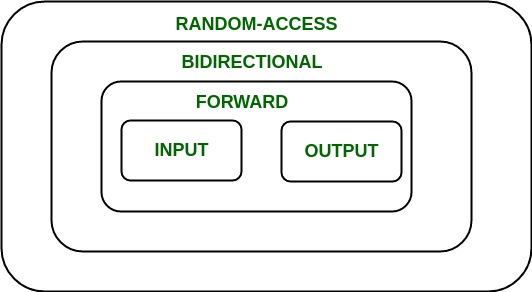
STL Iterators
1. Input Iterator
Input Iterators are used for single-pass input operations.
- They can only be used for accessing (read operations) not assigning.
- They cannot be decremented.
- An element can only be accessed once.
- They have limited capability and come lowest in the iterator hierarchy.
istream_iterator is an example of the input iterator.
2. Output Iterator
Output Iterators are used for single-pass output operations.
- They can only be used for assigning purposes (write operations).
- An element can only be accessed once.
- They cannot be decremented.
- They come lowest in the hierarchy along with the Input Iterators.
ostream_iterator is an example of the output iterator.
3. Forward Iterator
Forward iterators contain features of both input and output iterators along with:
- It can be used for both read and write operations.
- It cannot be decremented as it can move only in a single direction.
- It can only move sequentially i.e., one step at a time.
- It is in the upper hierarchy compared to both input and output iterators.
forward_list::iterator are examples of the forward iterators.
4. Bi-Directional Iterator
The bi-directional iterators have all the features of forward iterators along with:
- They can move in both forward and backward directions.
- They can be used for both read and write operations.
map::iterator, set::iterator, multiset::iterator, and multimap::iterators are some examples of input iterator.
5. Random Access Iterator
Random access iterators are the most powerful iterators.
- They contain features of all the other iterators.
- They can move in both forward and backward directions.
- Read and write operations can be performed.
- Can move to any point in the container i.e. random access.
vector::iterator and array::iterator are some examples.
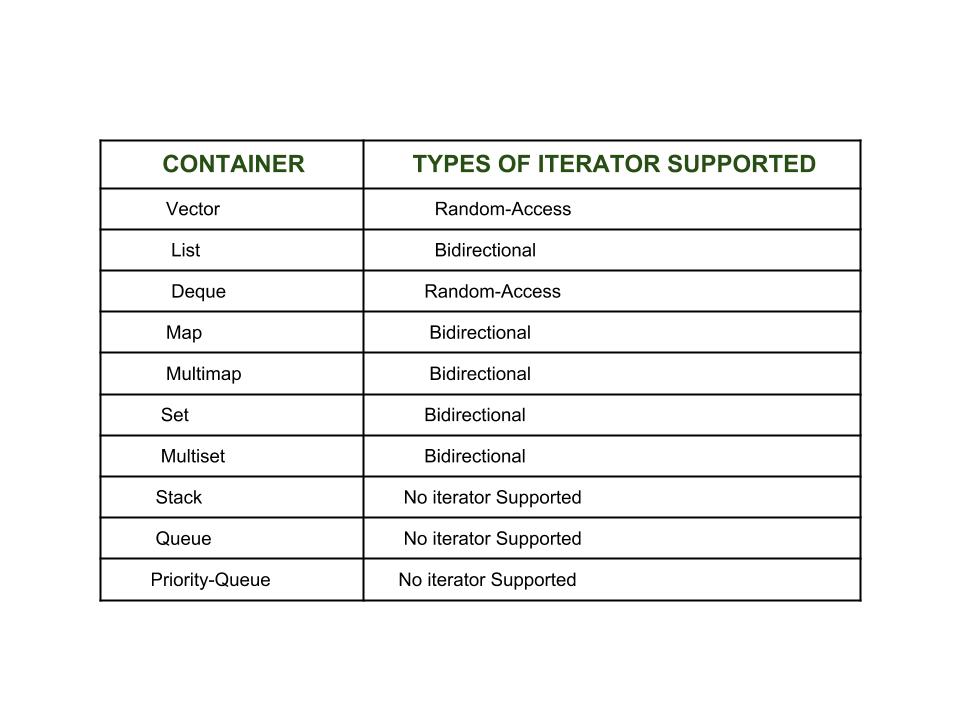
STL Algorithms
Algorithms are set of generic and optimal implementations of some useful algorithms to make programming easier and more efficient.
- These algorithms work with STL containers and iterators.
- Algorithms are defined inside the <algorithm> header file.
- C++ STL contains around 114 Algorithms which are listed in the article – Algorithm Library in C++ STL
Some of the commonly used algorithms are:
1. Sort
The std::sort algorithm is used to sort data in any given order.
Syntax of std::sort
sort (beginIterator, endIterator);
sort (beginIterator, endIterator, comparator); // for custom comparator
Note: Iterators must be RandomAccessIterators.
Example
C++
#include <bits/stdc++.h>
using namespace std;
int main()
{
int arr[] = { 1, 5, 8, 9, 6, 7, 3, 4, 2, 0 };
int n = sizeof(arr) / sizeof(arr[0]);
sort(arr, arr + n);
cout << "\nArray after sorting using "
"default sort is : \n";
for (int i = 0; i < n; ++i)
cout << arr[i] << " ";
return 0;
}
|
Output
Array after sorting using default sort is :
0 1 2 3 4 5 6 7 8 9
2. Copy
The std::copy method efficiently copies a range of elements to another container using its iterators.
Syntax of std::copy
copy (beginIterator, endIterator, destIterator);
Note: Iterators can be of InputIterator, OutputIterator or ForwardIterator.
Example
C++
#include <algorithm>
#include <iostream>
#include <iterator>
#include <sstream>
#include <vector>
using namespace std;
int main()
{
vector<int> v = { 1, 2, 3, 4, 5 };
copy(v.begin(), v.end(),
ostream_iterator<int>(cout, " "));
return 0;
}
|
3. Max Element
The std::max_element implements an efficient algorithm to find the maximum element in the container. To find minimum element, use std::min_element.
Syntax of std::max_element
max_element (firstIterator, lastIterator);
Note: The iterators can be of type ForwardIterators.
Example
C++
#include <algorithm>
#include <iostream>
#include <iterator>
#include <vector>
using namespace std;
int main()
{
vector<int> v = { 10, 88, 2, 9, 45, 82, 546, 42, 221 };
auto max = max_element(begin(v), end(v));
cout << "Maximum Element: " << *max << "\n";
return 0;
}
|
Output
Maximum Element: 546
4. Find
The std::find function is used to find the element in the given range.
Syntax of std::find
find (firstIterator, lastIterator, value);
Note: The iterators can be of the type InputIterator, ForwardIterator.
Example
C++
#include <algorithm>
#include <iostream>
#include <vector>
using namespace std;
int main()
{
vector<int> v
= { 1, 8, 97, 3, 654, 132, 65, 4, 321, 5, 45 };
auto itr = find(v.begin(), v.end(), 5);
if (itr != v.end()) {
cout << *itr << " is found!" << endl;
}
else {
cout << "5 is not found!" << endl;
}
return 0;
}
|
5. For Each
The std::for_each algorithm applies the specified instruction to each of the elements in the given range.
Syntax of std::for_each
for_each (firstIterator, lastIterator, unaryFunction);
Note: The iterators can be of the type ForwardIterator, InputIterator.
Example
C++
#include <algorithm>
#include <iostream>
#include <iterator>
#include <vector>
using namespace std;
int main()
{
vector<int> v = { 1, 2, 3, 4, 5 };
for_each(v.begin(), v.end(), [](int& i){
i = i + 1;
});
copy(v.begin(), v.end(), ostream_iterator<int>(cout, " "));
return 0;
}
|
STL Function Objects (Functors)
The Function Objects, also known as Functors, are the objects that behave like a function. It is due to the overloading of the ( ) parenthesis operator. The functors are defined inside the <functional> header file.
STL provides some predefined functors such as:
- equal_to
- not_equal_to
- greater
- less
- plus
- minus
Example
C++
#include <functional>
#include <iostream>
using namespace std;
int main()
{
equal_to<int> eq;
not_equal_to<int> neq;
greater<int> gt;
less<int> ls;
plus<int> p;
minus<int> m;
cout << "Functors and their return value\n";
cout << boolalpha;
cout << "equal_to, (10,20): " << eq(10, 20) << endl;
cout << "greater, (10,20): " << gt(10, 20) << endl;
cout << "less, (10,20): " << ls(10, 20) << endl;
cout << "plus, (10,20): " << p(10, 20) << endl;
cout << "minus(10,20): " << m(10, 20) << endl;
return 0;
}
|
Output
Functors and their return value
equal_to, (10,20): false
greater, (10,20): false
less, (10,20): true
plus, (10,20): 30
minus(10,20): -10
Whether you're preparing for your first job interview or aiming to upskill in this ever-evolving tech landscape,
GeeksforGeeks Courses are your key to success. We provide top-quality content at affordable prices, all geared towards accelerating your growth in a time-bound manner. Join the millions we've already empowered, and we're here to do the same for you. Don't miss out -
check it out now!