This NodeJS Tutorial is designed to help both beginners and experienced professionals (Software Programmers).
Node JS is an open-source and cross-platform runtime environment built on Chrome’s V8 JavaScript engine for executing JavaScript code outside of a browser. It provides an event-driven, non-blocking (asynchronous) I/O and cross-platform runtime environment for building highly scalable server-side applications using JavaScript.
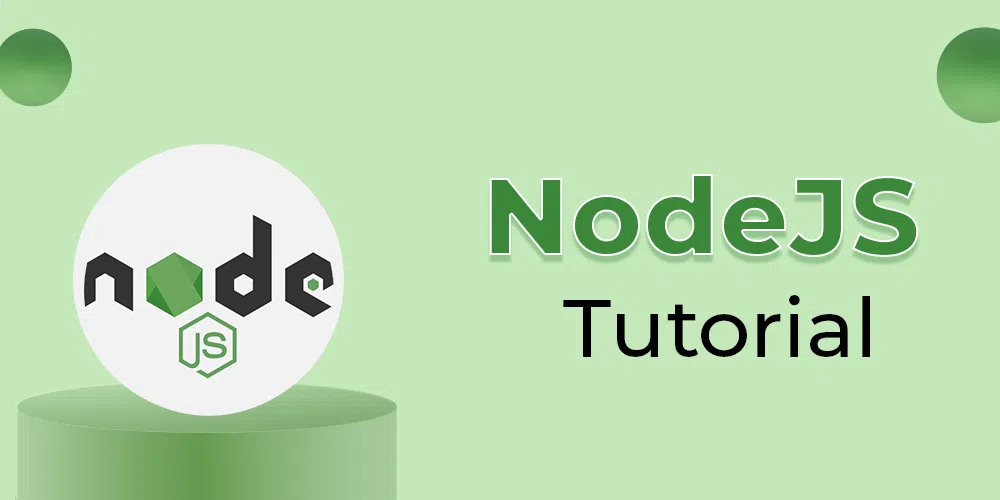
NodeJS Tutorial
Most people are confused and understand it’s a framework or a programing language. We often use NodeJS for building back-end services like APIs, Web App, or Mobile App. It’s utilized in production by large companies like Paypal, Uber, Netflix, Walmart, etc.
VPS servers offer base capabilities and environment to integrate Node.js apps with developer tools and APIs. Hostinger’s VPS gives you more control and flexibility over your hosting environment and offers you much more than what you are paying for. It has template build for Node.js – Ubuntu 22.04 with Node.js. This makes it super easy and swift to start. It also comes with OpenLiteSpeed server. Besides, they also offer CloudPanel template which allows Node.js applications creation, making it easier to start and manage Node.js apps. With a slick, easy-to-use interface, you can figure everything out quickly even with no experience with VPS.
It has 4 active plans tailored to meet different requirements: KVM1, KVM2, KVM4, KVM8 ranging from ₹499/mo to ₹1829/mo. Its KVM2 plan is cheapest and most popular amongst those running small applications
Why to learn Node JS?
Learning JavaScript is necessary these days in the development field. Anyhow you have to use JavaScript on the front end. So it is better to learn NodeJS rather than learn other backend technologies like PHP, JAVA, Ruby, etc. NodeJS is the hottest technology across the world, especially in Silicon Valley. It is the perfect skill to open up amazing career opportunities for any software developer.
Installation of Node JS
To install NodeJS, we have separate articles for Linux and windows please go through the required process.
Features of Node JS
- Easy Scalability: Node JS is built upon Chrome V8’s engine powered by Google. It allows Node to provide a server-side runtime environment that compiles and executes JavaScript at lightning speeds.
- Real time web apps: Today the web has become much more about interaction. Users want to interact with each other in real-time. Chat, gaming, constant social media updates, collaboration tools, eCommerce websites, real-time tracking apps, marketplace- each of these features requires real-time communication between users, clients, and servers across the web.
- Fast Suite: As we have discussed that NodeJS is highly scalable and lightweight that’s why it’s a heavy favorite for microservice architectures. In a nutshell, microservice architectures mean breaking down the application into isolated and independent services.
- Easy to learn and code: No matter what language you are using for the backend application you’re gonna need JavaScript for front-end anyway so instead of spending your time learning a server-side language such as Php, Java or Ruby on Rails, you can spend all your efforts in learning JS and mastering in it.
- Data Streaming: NodeJS comes to the rescue since it’s good at handling such an I/O process which allows users to transcode media files simultaneously while they are being uploaded. It takes less time compared to other data processing methods for processing data.
- Corporate Support: It’s an independent community aimed at facilitating the development of NodeJS core tools. The foundation of NodeJS was formed to speed up the development of NodeJS, and it was intended to allow broad adoption of it.
Learn more about Node JS
NodeJS Complete References
NodeJS Interview Questions
NodeJS Quiz Questions